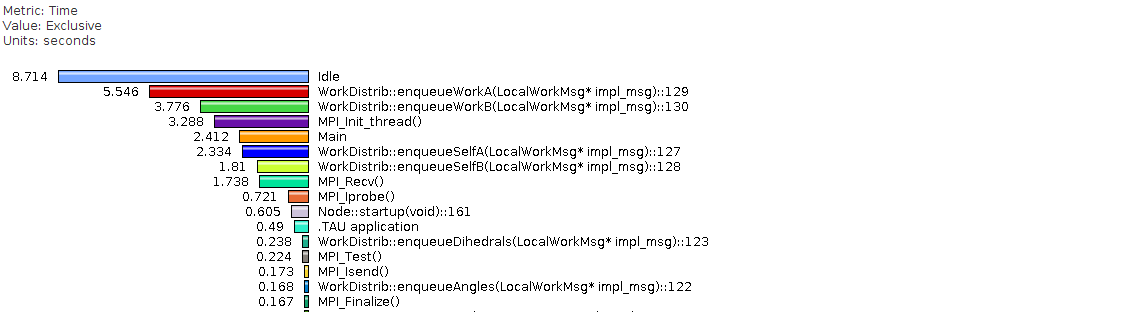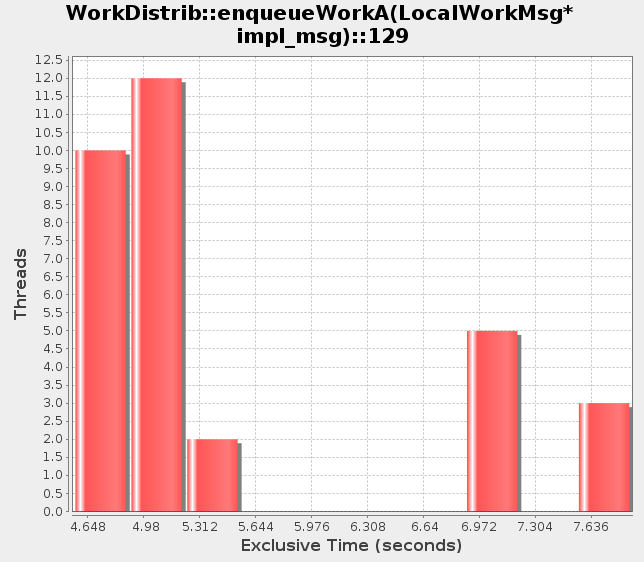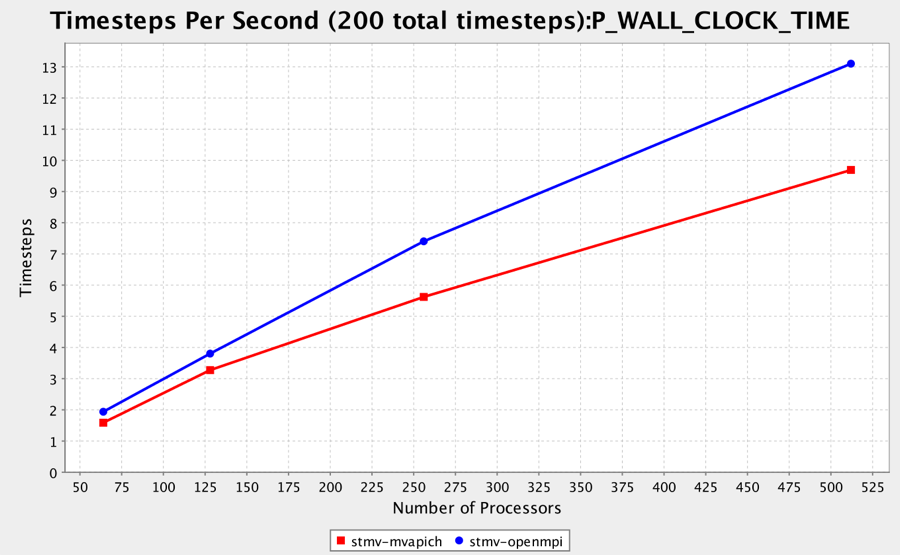NAMD
Contents
Background
| Link | Code | Version | Machine | Date |
|---|---|---|---|---|
| NAMD homepage | Download Page | 2.6 | Linux x86_64 | February 2009 |
Background
Currently this guide is for building NAMD and charm++ from source on x86 64-bit architecture. One would follow similar step on other machines but some of the file names would be changed.
Building Charm++
Automatic instrumentation of charm applications using TAU is available in the unreleased version of Charm++ which you can download here: http://charm.cs.uiuc.edu/download/ (click on the nightly CVS source archive). To compile Charm++:
%> cd charm %> ./build charm++ mpi-linux-x86_64 mpicxx ifort -O3 ... %> ./build Tau mpi-linux-x86_64 mpicxx ifort --tau-makefile=<tau_dir>/x86_64/lib/Makefile.tau-icpc-mpi --no-build-shared -O3
As always the TAU Makefile you specify determines what profiling/tracing options are set. Wait for charm to finish building then test the configuration by:
%> cd mpi-linux-x86_64-ifort-mpicx/tests/charm++/simplearrayhello %> make OPTS='-tracemode Tau -no-trace-mpi' %> ./charmrun ./hello +p4
Verify that this program runs without any errors and that you get a profile file for each processor.
Building NAMD
Begin in NAMD's home directory:
%> cd NAMD_2.6_Source %> ./config Linux-x86_64-icc --charm-base $CHARMROOT --with-cuda --cuda-prefix $CUDAROOT --with-fftw --with-fftw3 --fftw-prefix $FFTW
Now set NAMD to use TAU, edit arch/Linux-x86_64-icc.arch adding this line:
CHARMOPTS = -tracemode Tau
Then build NAMD
%> cd Linux-x86_64-icc %> make
NAMD with CUDA
To profile NAMD's CUDA kernel I few modifications need to be made to the build steps:
in charm, do:
%> ./build Tau mpi-linux-x86_64 mpicxx ifort --tau-makefile=<tau_dir>/x86_64/lib/Makefile.tau-icpc-mpi-cupti --no-build-shared -O3
(change TAU makefile)
rebuild NAMD.
and run NAMD by doing:
mpirun -np 3 tau_exec -T icpc,mpi,cupti -cupti ./namd2 src/apoa1/apoa1.namd
(have the '-T' options match the TAU makefile)
Running NAMD
If everything works properly you should now have a namd2 executable. Test by running:
%> ./charmrun ./namd2 +p4 src/alanin
Performance Data
Mean profile of a run with the performance benchmark ALANIN:
Histogram of the enqueueWorkA routine across 32 processors:
A comparison of Timestep per second between two different MPI implementations on Ranger: